
Mobile devices and cell phones have evolved dramatically in recent years. Screen sizes are bigger and pictures are clearer thanks to finer display resolutions. At the same time, internet connection speeds are improving and Wi-Fi hotspots are accessible in more locations. These great leaps being made in technology are paving the way for videos to be delivered more rapidly to a greater population of viewers than ever before. Everyone knows that a video can “go viral.” Imagine how much more potent a video release will be in 2019 than it is now.
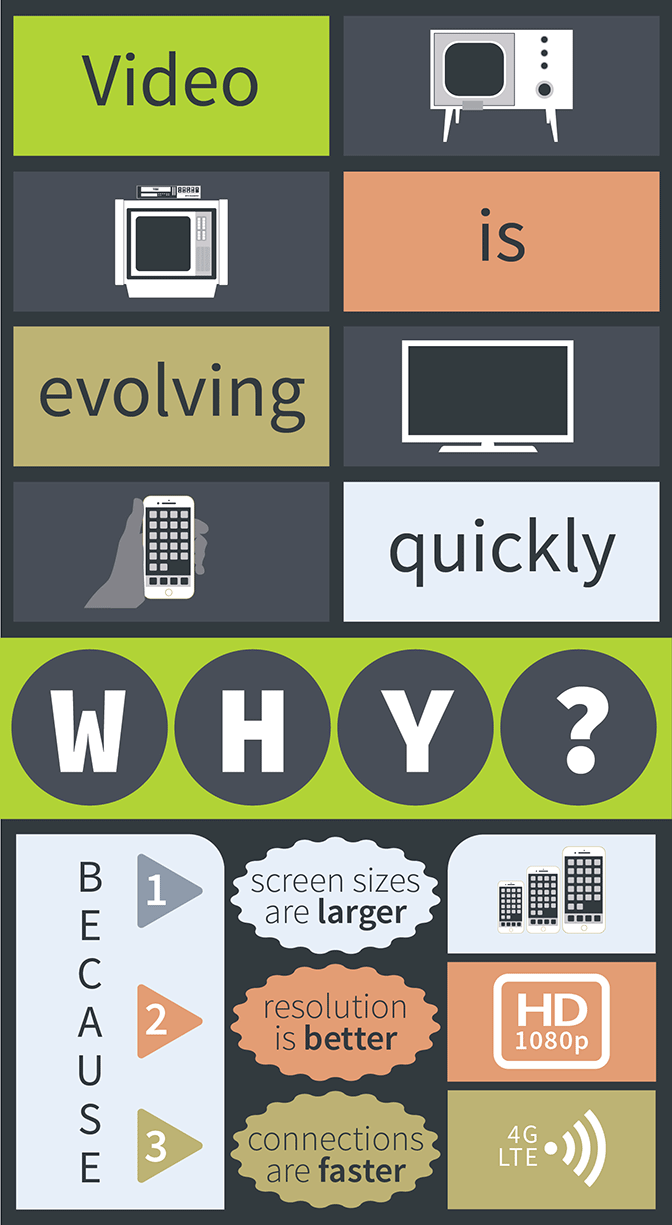
Before you get intimidated, transitioning into video production isn’t as difficult as it may sound. Some firms we’ve already worked with—big and small—can attest to this. Consider this as an example: your firm is already putting together countless marketing materials and keeping them up to date. Pitchbooks, factsheets, white papers, websites, blogs, etc. Why not extrapolate those messages and bring them all together in complimentary video presentations? All of the data is already at your fingertips and you have compiled all the supporting charts and graphics. All that’s left to do is put it to a storyboard and produce a narrative through audio and/or video.
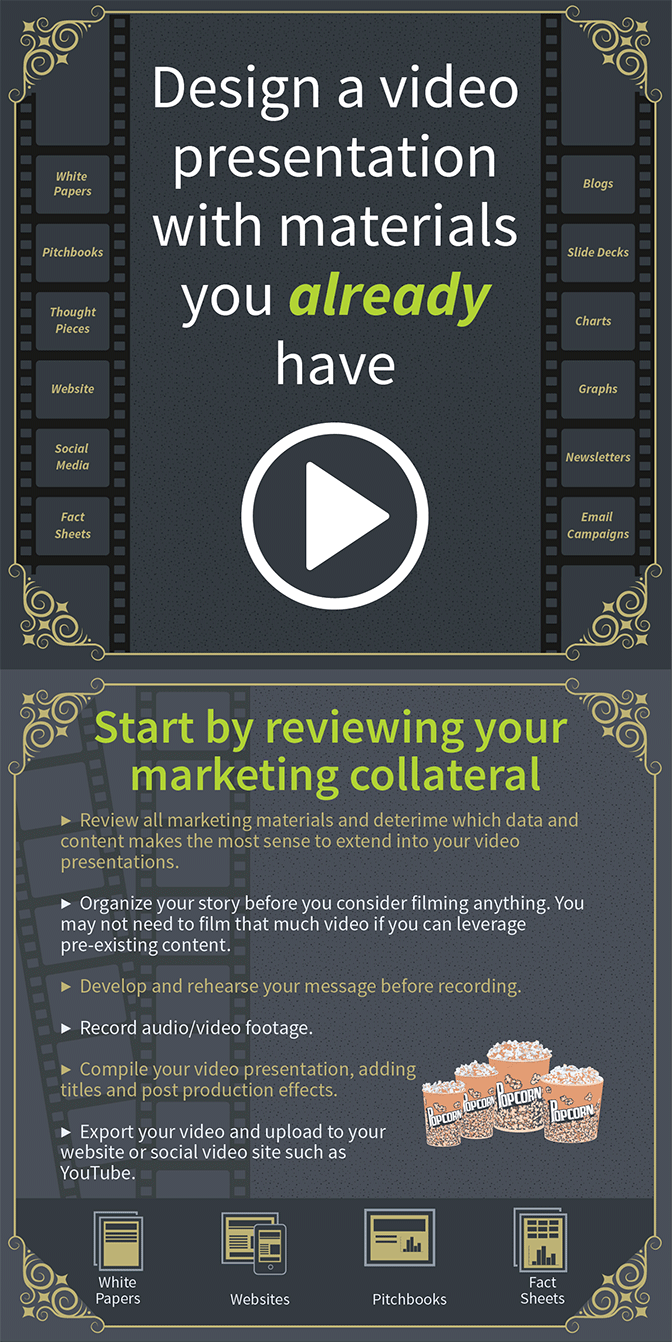
First, let’s get a little perspective on the topic and properly cover the five W’s. We’ve established the who: all investment management firms, from small boutiques to large organizations. The what is video. The next question is where does it fit into your communications? Once a video is created, it can be uploaded to your firm’s website or social video sites such as YouTube or Vimeo. Users of these sites will be able to find your video through these respective networks, but in addition to that, they can be shared to other popular social sites such as LinkedIn, Facebook, and Twitter. Plus, your firm will be able to share these videos through targeted marketing efforts such as email marketing campaigns, blog posts, media playlists, thought piece articles and virtually anywhere online you can think of posting a video. Furthermore, once someone encounters your video, they have the ability to share the videos to their heart’s content, making your message boundless!
Now let’s move along to covering the when and why. Right now is the time to start creating video presentations. You could wait, but the writing is on the wall. The technology is ready and your audience is looking for it. All that is left is to put your message into motion.
Setting your firm apart from competition as a knowledgeable, dependable, and trustworthy resource is priceless. It’s a distinction that is needed in today’s market, and every firm strives for it. If your communications are missing a video presence, now is the time to fill the gap.
We have covered the who, what, where, when and why’s that relate to a smooth transition into video marketing, but perhaps the most important aspect of the story—especially for asset management marketing teams—are the how’s of the story. How will you pull it all off? How will your harness your resources? How will you capture your message? Let’s explore a few of the ways that other asset managers have made the jump into marketing themselves through video.
Some of our clients will start with a simple slideshow, which can be enhanced incrementally by adding additional audio and visual elements to spruce it up. Professional voice-overs, supporting infographics and charts, and animations go a long way in bringing a simple slideshow up to the realms of a full production video at a fraction of the cost. With an approach like this, asset management firms don’t even need to have a presenter or video camera to make an effective video message.
The next step up from a video slideshow is a basic single-camera video. This is one of the more common formats used in webcasts and monthly commentaries because minimal equipment and technical resources are needed to capture an effective video. Film capture is affordable and the footage can still be expanded in post-production to be more robust—adding things like titles, animations, branded graphics—even the background could be changed by way of green screen. The limitation with this approach comes into play if you wish to add a second panelist, show simultaneous clips, or change to more of a discussion format.
The enterprise option would be to film a multi-camera, multi-angle production. A video like this could either feature a single panelist, or multiple panelists, depending on the format chosen. By adding more angles, the depth of the presentation grows, which tends to make it feel more interactive. This option adds flexibility on the post-production side too. If you are able to film more than one angle you can simulate a natural discussion, which will engage your audience on a deeper level. The more footage you have to work with, the more options you have to bring the video to life.
If the method chosen requires video capture, sections of the presentation will need to be filmed. The goal is to get as much correct in the recording phase as possible. While post-production editing can go a long way in enhancing footage, relying on it to fix a poor recording is risky. It’s important to pay attention to the details throughout the recording process.
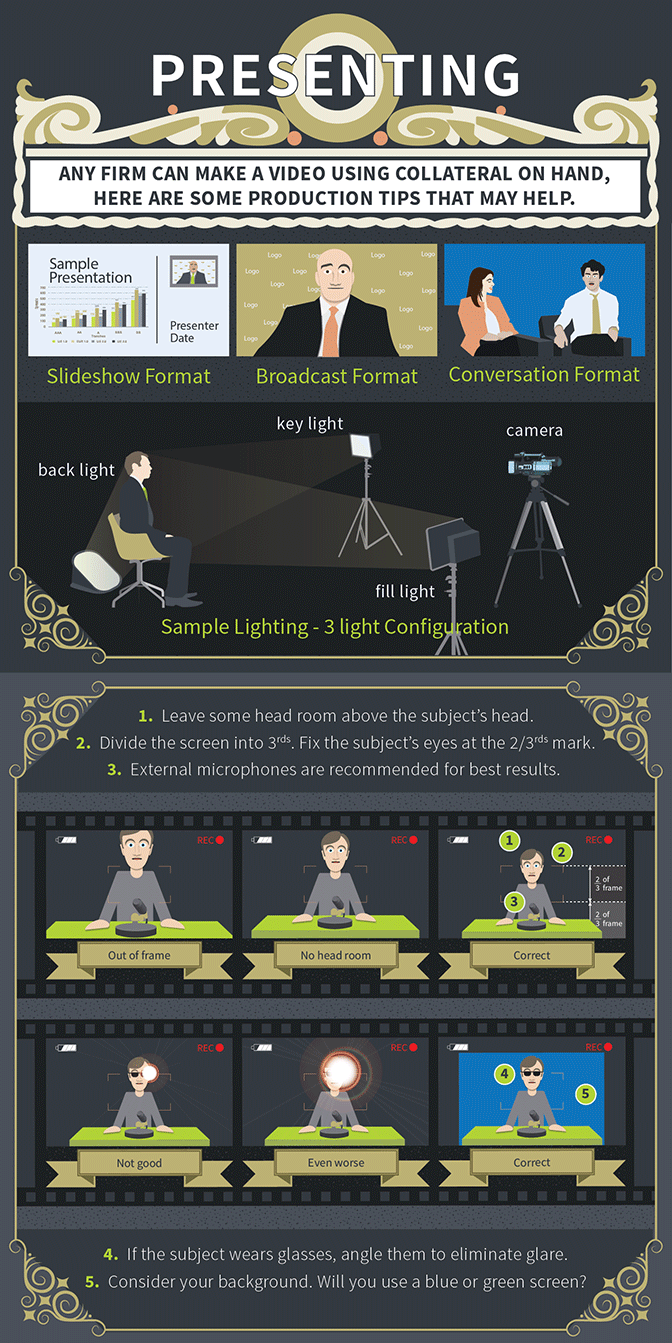
Good video lighting is paramount, especially for an HD video. Best practice is to use a 3-light configuration comprised of a key light, a back light and a fill light. The key light is the primary light that is illuminating the subject. A backlight is placed behind the subject—or at a right angle to the subject—to give the video more depth, which helps to separate the subject from the background. The fill light is used to add balance to the overall lighting by softening shadows cast by the key light or primary light source. There is no right or wrong way to light your shot. Each effect creates its own mood, so it’s best to try a few lighting configurations until you find a pleasing one that matches the tone of your video.
After you’ve got the lighting set, what else do you notice about the sound quality of the room you are filming in? Are there any extraneous noises in the background that could subtract from the overall sound quality? It’s easy to overlook heaters, fans, and the hum of running electronic devices when filming a video. Ideally, it’s best to remove any unnecessary background noise so the sounds do not distract from the message or the audio quality.
What type of background is most suited for your video? The background also factors into your overall message and value statement. Sometimes it makes sense to have a live background, such as an interview taking place in a busy office. In other cases you may want a little more flexibility during the post-production process. In such cases a green screen is an excellent option to consider. If you film your subject in front of a green screen, almost any backdrop can be added in during the post production process.
How about the presenter? How do they come across in the presentation? Are they confident? How is their body language and eye contact? Do they seem stiff or look like they are reading a script? When it comes to the panelists in the video, confidence and good body language are crucial. The more confident the presenter sounds, the more credible the message becomes. Preparation and rehearsing what you are going to communicate is perhaps the most important factor that goes into generating memorable and informative video presentations. Some firms make use of professional voice over narrator, or even hire actors to portray a stronger message.
Don’t let the details slow you down. You already have the content, it’s just a matter of putting it together in a concise message that appeals to the intellect, as well as the senses. If you’re intimidated about the video production process, there are companies out there—such as Bull Marketing—that can help.
The statistics are in, now is the time to mobilize your message. Technology has made strides that are enabling marketers and sales people—from all sized firms—to amplify their value globally. If you’re not using video today, I invite you to examine your communications library and consider ways that you could transpose an existing medium—such as a white paper or factsheet—into a shareable video presentation. Consider starting simple with the materials you have on-hand at your firm, and branch out from there.
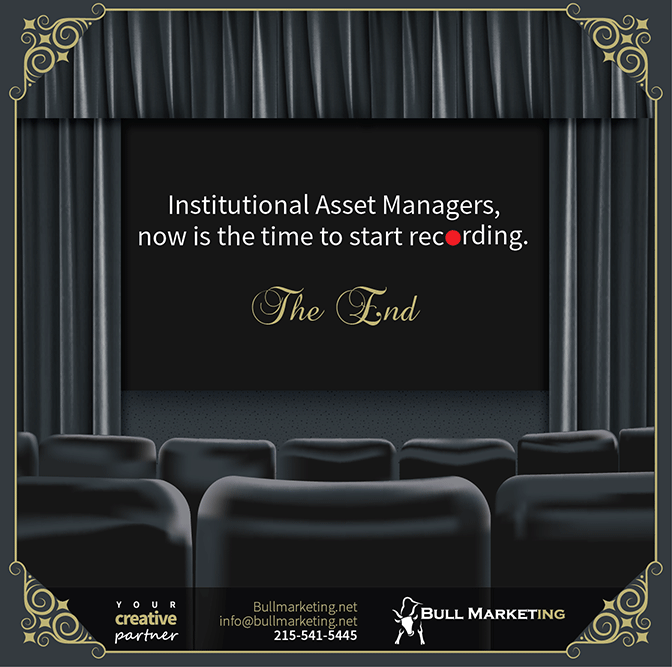
The creation of this installment of Insights from the Bull Pen was unique in the way that the penning of the paper was timed to coincide with the creation of infographics. The goal was to enhance the visual appeal of the article, while also creating additional content that could be used to expand the message into other marketing channels, such as a companion video presentation. As a result of this strategy, we have an abundance of graphical content to accent the core message of the paper. Meanwhile, we can leverage the full infographics as collateral in additional marketing channels that the paper may not reach on its own.
Feel free to download the full-scale infographics from this article below:
© 2015 Bull Marketing, Inc. All Rights Reserved.